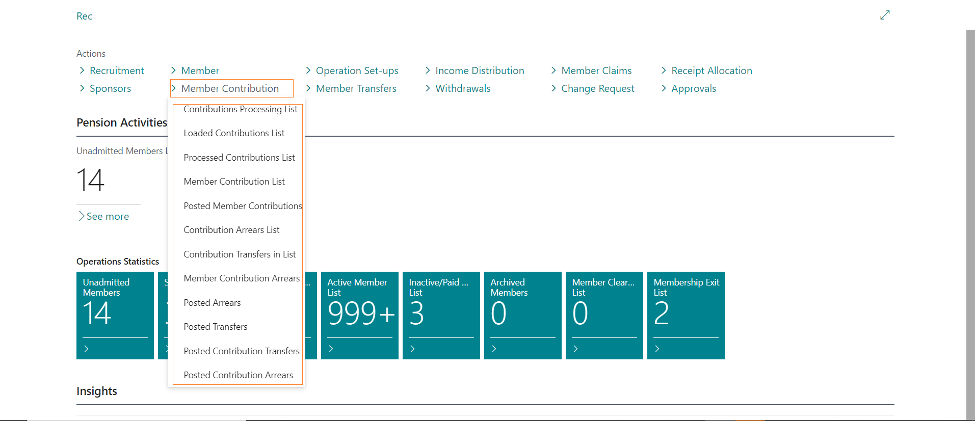
Seam Pensions is a fully integrated pension administration software that addresses the challenges faced by Pension Administrators in ensuring top-notch service delivery to its customers. Seam Pensions Is a web-based cloud System integrated with Microsoft Dynamics 365 Business Central. It is designed as a one-stop shop for Pension Administrators, Fund managers, and Schemes.
- It automates and facilitates the processes involved in the administration of Retirement Benefits Schemes.
- Comprehensive benefits administration system designed to support a wide range of pension schemes in all their variety and complexity.
- A single window for administration for multiple schemes.
- Caters to both defined benefit, defined contribution schemes and Hybrid Schemes
- Caters for global pension scheme management spanning across various geographies UK/ Europe and Africa.
- Maintains exhaustive member’s data.
- In-built benefit processes/ workflows catering to various types of exits.
- The investment Management and Tracking module track the Investments comprehensively.
- Powerful decision support system for comprehensive analytics.
RECRUITMENT
This module is used for creating and managing the Member details such as: Personal details, important dates, contact information, job information, contact information, Contribution information and Withdrawals.
SPONSOR
This is the company which the member is a part of. The Company plays an important role as they are the remitter of the Member’s contributions, or salary information to the scheme.
MEMBER
This module displays the required submodule/lists after the membership request is be approved. From the module you can access Non Contributing Member List, Active Member List, Claims Member List and Member Reports at a glance.
MEMBER CONTRIBUTIONS
This module allows for importation of opening balances and contributions. Importing opening balances is done through a CSV file of a specific format. Various checks are carried out on the batch on importation i.e. Duplicate Entries, Invalid Period, Invalid national ID, exited members, Invalid Names etc. The same checks apply for contributions as well. The batch is sent out for approval before it hits the member accounts. There are two processes for contributions, one that covers scheme/sponsor members and the other that covers Personal pension members.
OPERATION SETUPS
The Operations setup allows the user to do setups and configurations which tell the system how it should process user inputs such as postings and numbering for documents in the Pension module
INCOME DISTRIBUTIONS
There are provisions for setting the period to consider when doing the calculations and others for closing the period to avoid reissuing/ re-usage.
WITHDRAWAL
The Withdraw Management Module will give you a couple of processes to pick from depending on the process that you are looking to work on. The list holds members whose withdrawals have been initiated for processing
MEMBER CLAIM
Entitlements you can claim under the Pension scheme depends on a couple of factors beginning from age, pensionable service years and the contributions as well. Members can choose to be paid all the benefits or partially or even choose to defer some portion.
CHANGE REQUEST
Member changes is the functionality through which all the member bio data and Member account details can be changed. To capture the member information changes request. Sponsor Change Request/Endorsement Provides for performing Sponsor changes or Sponsor updates on any registered Sponsor that has missing data or wrongly imputed Data. It is initiated from the Sponsor card which opens the Sponsor change card populating the details for modification
RECEIPT ALLOCATION
In the contributions page there is a provision to select receipts based on the member and assign them to the contributions.
